Essential Tools for UX/UI Designers
Elevate your development workflow with cutting-edge tools that boost productivity and streamline your coding process.
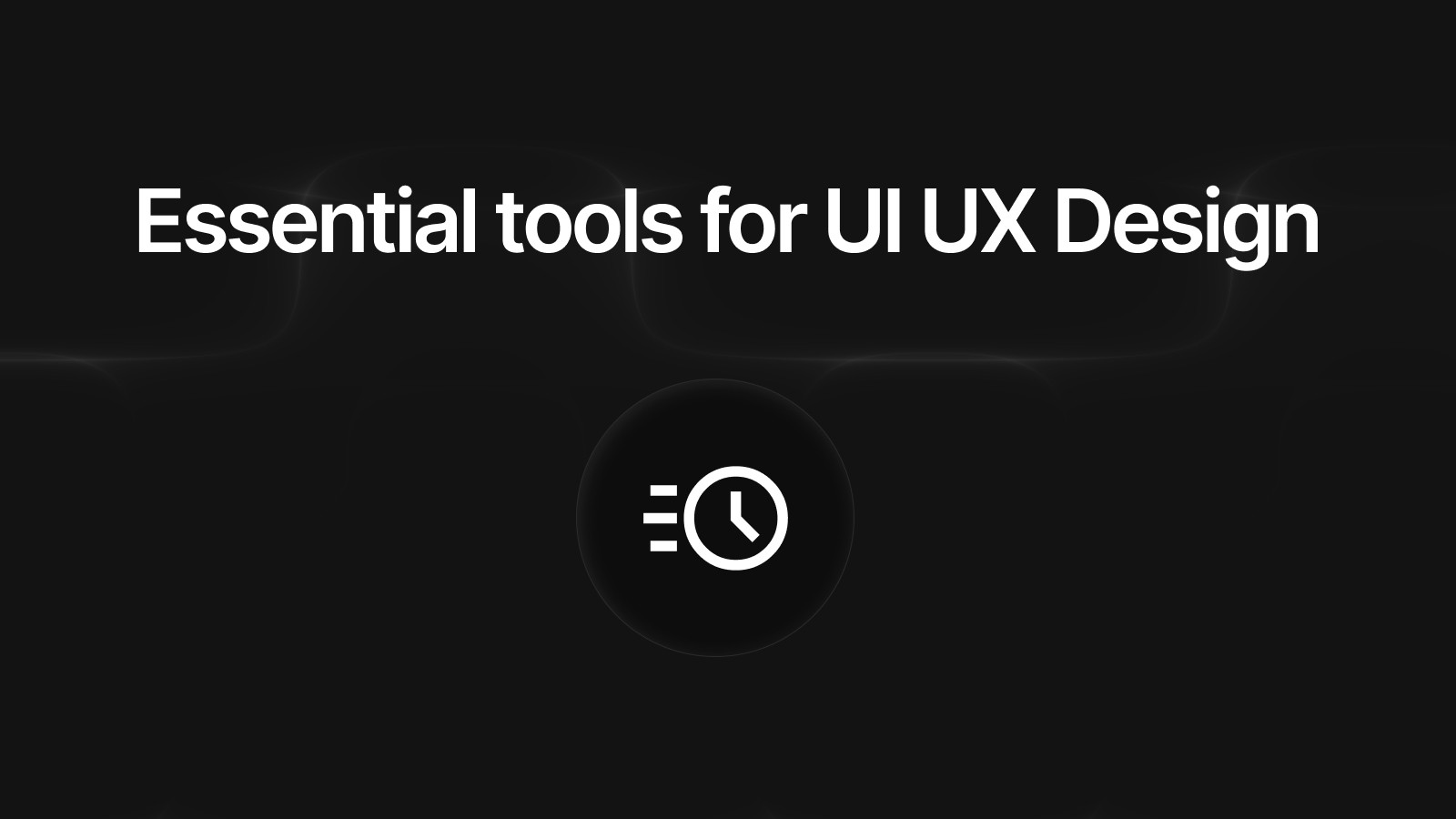
In the rapidly evolving tech industry, having the right tools can make all the difference. Whether you're a UI UX designer, Front-End developer, or a full-stack enthusiast, keeping your toolkit updated is essential for staying productive and efficient. Here’s a look at the top 5 tools every developer should have in 2024.
The Ever-Evolving Design Landscape
The landscape of UX/UI design is constantly evolving, and with it, the tools we use to create engaging digital experiences. As we move into 2024, it’s clear that having a well-curated toolkit can make a significant difference in both the quality and efficiency of your work. Whether you’re a seasoned designer or just starting out, understanding the strengths of various tools can help you choose the right ones for your projects.
Top Design and Prototyping Tools
For design and prototyping, Figma continues to be a favorite among UX/UI professionals. Its collaborative nature, combined with features like Auto Layout and Dev Mode, allows for a streamlined workflow from ideation to handoff. Figma’s ability to support real-time collaboration makes it ideal for teams working in different locations, enabling designers to iterate quickly based on feedback. Another strong contender is Framer, which has gained popularity for its ability to create interactive prototypes that closely mimic the final product. Framer’s unique blend of design and development capabilities allows for a smoother transition from prototype to production. Sketch also remains a staple for vector-based design, known for its simplicity and focus on interface design.
Enhancing Collaboration and Handoff
Collaboration and handoff tools are equally essential in ensuring a smooth design-to-development process. Tools like Zeplin help bridge the gap between designers and developers by providing detailed specs and assets. Miro, a visual collaboration platform, is great for brainstorming and mapping out user flows, making it a favorite for remote teams.
Research and Testing for Better UX
When it comes to user research and testing, Maze and Hotjar are invaluable. Maze allows designers to conduct rapid testing and gather actionable insights, helping to validate design decisions early in the process. Hotjar offers heatmaps and behavior analytics, providing a deeper understanding of how users interact with your product.
Project Management and Frontend Development Tools
For project management, Notion has become a go-to tool for many designers. Its flexibility in organizing tasks, documentation, and collaboration makes it a versatile choice. On the development side, Visual Studio Code remains a top choice due to its lightweight nature and extensive plugin support. GitHub Copilot is another exciting addition, offering AI-powered code suggestions that can speed up the coding process.
Conclusion
Selecting the right tools is essential for delivering high-quality work efficiently. The design and development landscape is filled with options, and finding what works best for your needs can transform the way you approach projects. As we head into 2024, staying updated with the latest tools and trends will help you remain competitive and deliver outstanding user experiences.
Other Articles