Guide to Creating a Seamless User Flow
Navigating the digital landscape, one step at a time, to craft intuitive experiences that users will love.
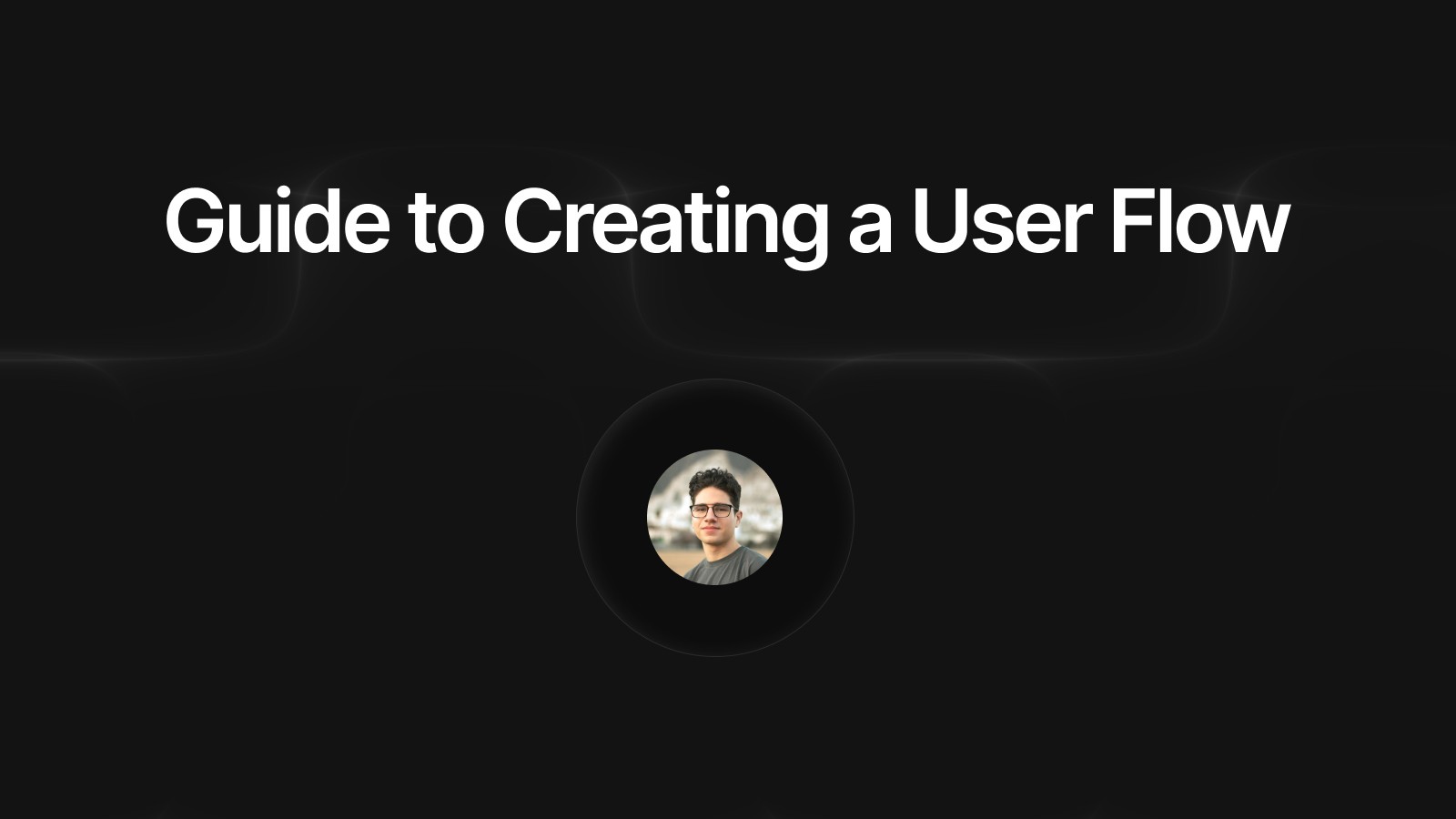
When it comes to UX design, creating a seamless user flow is one of the most critical aspects that can make or break a user's experience. User flow refers to the journey users take through an app or website to accomplish a specific task. A well-designed user flow is intuitive, frictionless, and guides users effortlessly towards their goals. In this guide, we’ll walk through the steps to create an effective user flow.
Understanding User Flows and Their Impact
When it comes to UX/UI design, one of the most critical yet often overlooked aspects is the creation of effective user flows. A user flow is essentially a visual representation of the path a user takes to achieve a specific goal within an app or website. Whether it’s purchasing a product, signing up for a service, or exploring content, user flows are the blueprint for seamless interactions. A well-designed user flow can significantly improve the user experience by minimizing friction and guiding users intuitively through the interface.
User Flows vs. User Journeys
To start, it’s essential to understand what user flows are and how they differ from user journeys. While user journeys focus on the broader experience of interacting with a brand across different touchpoints, user flows zoom in on specific tasks within a digital product. Crafting an effective user flow involves several key components. First, it’s crucial to identify the user’s primary goal. This requires understanding the user's needs and pain points. Next, you map out the steps and interactions necessary to reach that goal, keeping the process as straightforward as possible.
Choosing the Right Tools for User Flow Design
When creating user flows, choosing the right tools can make the process much easier. Figma, for example, is a popular choice among designers due to its powerful Auto Layout features, components, and variables. It allows for easy adjustments and iterations, which are essential in the early stages of design. Other tools like FlowMapp and Lucidchart are also great for mapping out complex flows, especially when collaborating with larger teams.
Best Practices for Effective User Flows
In practice, there are several best practices to keep in mind. Simplicity is key. Users should not have to think too much about their next step; instead, the flow should naturally guide them. Testing the user flow with real users can provide invaluable insights and reveal any friction points that need addressing. Iteration is part of the process—based on feedback, you refine and adjust the flow to better meet user needs.
Real-World Application: Soundwave Case Study
For instance, when I worked on the redesign of the Soundwave app, focusing on calming nature sounds, creating a user flow was essential in simplifying the navigation. By mapping out the typical journey of a user exploring soundscapes, I was able to streamline the experience, making it easy to find and play soothing sounds without unnecessary distractions. This process ultimately led to a more intuitive and satisfying user experience.
Conclusion
In conclusion, investing time in designing clear, effective user flows can greatly enhance the usability of your product. By understanding your users' needs and carefully planning their journey, you can create experiences that are not only functional but also enjoyable.
Other Articles